|
If you haven't noticed recent changes to our website, we encourage you to sign in and have a look around!
First things first: For security reasons, the first time you access your account on the updated website you must reset your user name and set up a new password. Do not share your password with anyone.
To do this, follow the steps below:
1. Click the button to open the new system, and click “Forgot username”
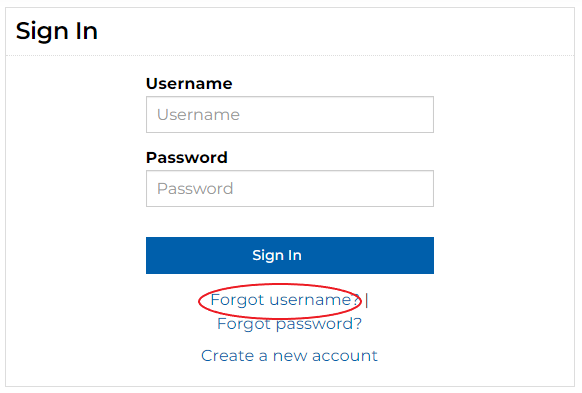
2. Enter your Email address in the Email field and click “Submit”
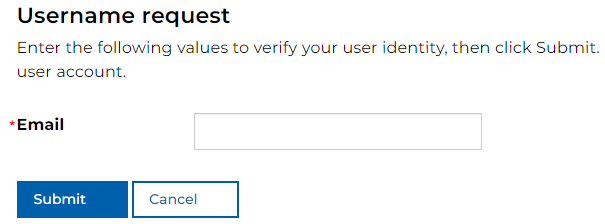
3. Open username email notification
You will receive an email from us that will contain your username and a link to the sign in page. Click this link and continue to step 4.
Remember to check your junk folder for the email. If you do not receive the email, please contact us.
4. On the sign in page, click "Forgot password"
5. Enter your new password, confirm, and click "Submit"
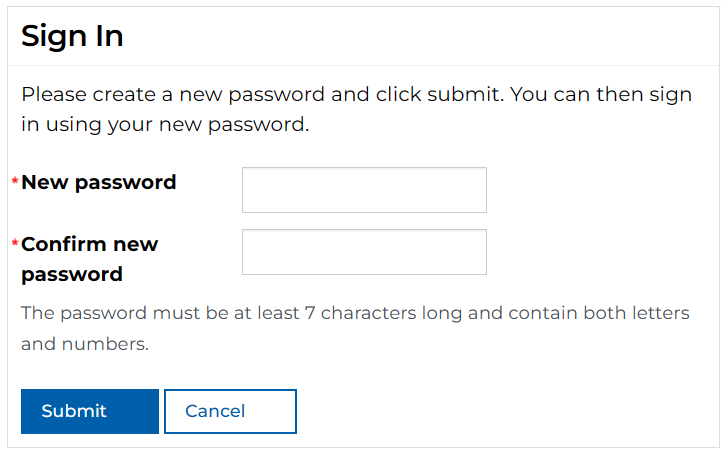
6. Sign in using your username and new password
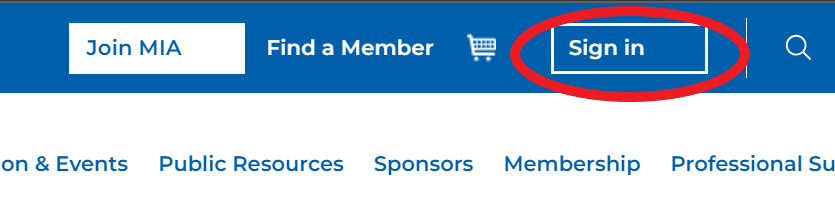
That's it!
This will all be new so take some time getting used to the updated website and reach out if you have any questions.
This is also a good time to look at your profile to ensure that your information is correct and up-to-date. To do this, click on "My Account" in the top menu.
|